Teen Internet Safety WebQuest
T.Cook
North Syracuse Junior High School
Introduction:
After an emergency meeting of the PTO committee the parents of North Syracuse Junior High School have recommended the district ban the use of the Internet at school. After a unanimous vote to put a hold on all Internet usage the parents vowed that they will never again allow their students to be put in danger by giving them access to the Internet. These parents believe that the Internet is nothing more than an unsafe playground. This came in response to recent events of multiple students in our district misusing the Internet during school hours. Detecting a bully or identifying harassment within a school district has become increasingly difficult with the advent of cell phones, Internet, and social networking sites. Although trouble still occurs in hallways and classrooms, and on school grounds, many more unseen incidents are occurring through cell phone text messages, Facebook, & other Internet sites. An emergency Board of Education meeting has been scheduled for next week. It is rumored the board members will vote conservatively in favor of eliminating Internet access from all schools. Will the Internet be banned forever? Or can the students change their future?
Task:
Your
parents are trying to ban the Internet!
It is up to you & your teammates to make sure that does not
happen. You need to prove to your
parents & district administrators that you understand how to be safe on the
Internet. You will only have 1 chance
to do so. At next weeks Board of
Education meeting, you and your team will present a multi-media presentation
that covers Internet Safety. To
accomplish this goal you and your team will each choose a different role and
gather information about different Internet dangers. You must become an expert in your area so
that you are able to persuade the Board of Education members to vote in favor
of allowing the Internet to stay in the classroom.
Process:
#1) As a group review the following
roles. Then determine which role each
member of
your team will play. Click on the different roles for a more
detailed explanation.
|
|
CyberBully Cynthia |
|
Chatty Kathy - email, social networking, IM, Blog, Chat Rooms |
|
|
|
Netiquette
Nate
|
|
Safety Sam - Stay safe on the internet, hacking, predators, personal info |
|
Roles:
CyberBully Cynthia Netiquette Nate Chatty Kathy Safety Sam
#2) Record your assignments on the role sheet.
Turn into the teacher.
#3) Review the rubrics to make sure you understand exactly
what is expected of you.
#4) Use the web links provided for
your role to answer your specific questions.
Also
keep an eye out for possible
additions to your Top 10 Internet Safety Tips.
#5)
After you have all your questions answered discuss as a group what type
of
Multimedia presentation you want to
create. Remember it can be created in
Photo
Story, PowerPoint, Windows Movie
Maker, or Audacity)
#6) Fill out Story Board during the
planning phase.
#7) Each group member must create
slides pertaining to their area of expertise.
Make
sure your presentations are
uniform, same color scheme, background, font, etc..
#8)
As a group compile your slides into one presentation. Reference the grading criteria
on the rubric so you include all
that is required.
#9) As a group compile your list of
the Top 10 ways to stay safe on the internet.
#10) Each group member needs to
complete not only their questions but also their
individual assignment for their
role/ section.
#11) Fill out evaluation sheets on all
of your group members and turn in to the teacher.
#12)
Make sure all required pieces of work are in your group portfolio. This will be
handed into the teacher.
Internet Resources:
Cyberbullying PDF file on Bully Facts & What to do if
you are Cyberbullied.
http://www.kenton.k12.ky.us/internet_safety/Gr4_Cyber%20Bullying.pdf
StopCyberbullying.org
http://www.stopcyberbullying.org/?gclid=CPiv-sXkm50CFUdM5QodLVRm2Q
Stop Cyberbullying
http://www.stopcyberbullying.org/index2.html
Wikipedia
http://en.wikipedia.org/wiki/Cyber-bullying
Terrible Text – Kinds of Cyberbullying
http://www.nsteens.org/videos/cyberbullying/msterribletext1.pdf
Department for children, schools, and families
http://www.teachernet.gov.uk/_doc/11910/Cyberbullying%20-%20summary%20document%20-%20FINAL.pdf
U.S. Department of Health & Human Services. Health Resources & Services Adminstration
http://stopbullyingnow.hrsa.gov/adults/cyber-bullying.aspx
Make a Difference for Kids, Inc.,
http://www.makeadifferenceforkids.org/cyberbullying.html
Cyber Bullying 101 for Educators:
http://www.teachinghacks.com/wiki/index.php?title=Cyberbullying_101_for_Educators
The Kenton County School District webpage on Digital Citizenship & Internet Safety
http://www.kenton.k12.ky.us/internet_safety/default.htm
Email Nettiquette:
http://www.kenton.k12.ky.us/internet_safety/Gr4_Cyber%20Bullying.pdf
Video Resources:
“Teen Sexting”
Digiteen.wmv
Cyber Safety 3-Video Series
“Cyberbullying”, “Cyber Internet Safety”, “Cyber Security”
E-mail Ettiquette Video
BrainPop Video under Digital Citizenship called “Cyberbullying”
BrainPop Video under Digital Citizenship called “Digital Ettiquette”
BrainPop Video under Digital Citizenship called “Social Networking”
BrainPop Video under Digital Citizenship called “Information Privacy”
Audio Resources:
McGruff “The Crime Dog” .mp3
Meagan .mp3
Online Quizzes:
Online Quiz “Facts About Cyberbullying”
http://www.cyberbullying.us/quiz.php?QUIZNUM=1
Online Quiz “Dealing with Cyberbullying”
http://www.cyberbullying.us/quiz.php?QUIZNUM=2
Online Quiz “Addressing Cyberbullying”
http://www.cyberbullying.us/quiz.php?QUIZNUM=3
Online Quiz “Online Safety Quiz”
Evaluation
What am I
responsible for? What is my group responsible
for? How will it be
graded?
What am I
responsible for?
Each
student will be responsible for completing the following items:
- Answer
individual questions from your role.
- A
group evaluation for each member of your team, your self included.
- Creating
slides for your groups multimedia project.
- Become
an expert in your area in order to present your findings and answer
questions about your topic.
- Sign
Kids Pledge & Parents Pledge Family Contract for
Internet Safety
- Fill
in Internet Safety Plan and get your parents signature
What is my
group responsible for?
Each
group must complete the following:
- A
completed role sheet.
- A
multimedia presentation that is at least 10 slides long & follows the
criteria listed on the rubric.
- Present
their project in a way that will persuade their audience to vote in favor
of keeping the Internet in school.
- A
Top 10 list of Internet Safety Tips
How will
it be graded?
Role
Questions:
Each
student must turn in a paper with questions & answers listed. Finished questions should be placed in the
group portfolio.
Multimedia
Project/ Presentation:
1. Review rubric for exact criteria
Top 10 List:
1. Review rubric for exact criteria
Group
Work:
1. Each group member will be evaluated by the
other members of the group.
2. Each student will complete a self evaluation
of how they worked in their group.
3. Each student will complete an evaluation for
each member of the group.
4. Review rubric for exact criteria.
Conclusion:
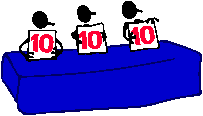 Congratulations! Your presentation worked. The Board Members were so impressed with your
knowledge of the Internet they agreed to allow it back in the classrooms. All they asked for was that you continue to
stay safe and learn more about the different aspects of the Internet. Great job!
Congratulations! Your presentation worked. The Board Members were so impressed with your
knowledge of the Internet they agreed to allow it back in the classrooms. All they asked for was that you continue to
stay safe and learn more about the different aspects of the Internet. Great job!
Now its time to show off more of what you know. Try out these online quizzes below to see if you have really learned what it means to be safe on the Internet.
http://www.cyberbullying.us/quiz.php?QUIZNUM=1
http://www.safekids.ne.gov/survey/pk_survey.php?mode=start


