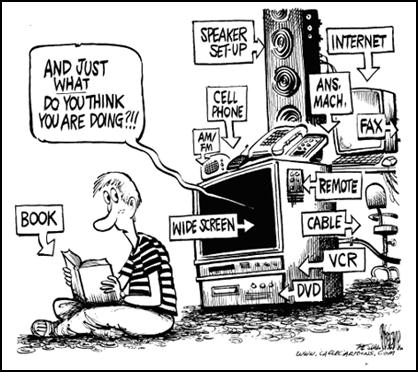Title:
Technology and Social Media:
Developing a New Etiquette for the
21st Century
Created By:
Robert McDougall
IS195 Roberto Clemente School:
rmcdougall@schools.nyc.gov
Introduction:
Technology and the use of social media
have found its way into every business, home, and school. However, the rules of social etiquette have
not seemed to keep up with the ever-changing technology global society. What should be done about cell phones going
off during class, in movie theaters, and during Broadway performances? How annoying is it when people on the train
listen to their iPods so loud that not only do you hear it, but it keeps you
from being able to read your book.
Another hot topic is students bringing cell phones and gaming technology
into class where they are texting and playing games, not only ignoring the
teacher, but causing other students to not pay attention. Other issues that might also be caused by the
lack of new etiquette for technology and social media in schools could be
cyber-bullying, sexting, and even academic dishonesty.
Task:
What
are the new norms for technology usage and social media etiquette? Are there
new norms? How do these norms interact
or conflict with current needs and usage?
How do businesses, families, and schools develop these new norms for the
use of technology and social media etiquette?
![]() Your
task will be to develop a new etiquette “handbook” for using technology and
social media in NYC Public Schools.
Your
task will be to develop a new etiquette “handbook” for using technology and
social media in NYC Public Schools.
You are to follow the Public Policy Analyst format
to document:
ü Facts
regarding the use of hand held and other technology (texting, music, computers,
and gaming) in NYC Public Schools
ü Rules
and regulations regarding the use of hand held devices and other technology in
NYC Public Schools
ü Technological
benefits to the students and faculty
ü Distractions
of using hand held devices and other technology in the school
building/classroom
ü Distractions
of using hand held devices and other technologies in public places
ü A
policy/handbook that would provide a new etiquette of acceptable behavior to
promote a positive learning environment with a high academic standards
Your presentation will include the following:
A 5-7 minute oral report
·
A PowerPoint presentation consisting of
7-10 slides (include graphs, charts, and visuals)
·
A two-page typed report explaining
problem, research, findings, and proposed handbook
·
A 5-7 minute oral report using the
paper and PPT (talk it, don’t read it!)
Process:
v You
will work with ONE partner to complete this project. Both group
members are responsible for an equal amount of work.
v Complete
PPA worksheets 1-6:
2. Gather Evidence of the Problem
3. Identify Causes of the Problem
v Following
your research, create a two-page typed report discussing your
results. Use the PPA format to organize your document. Using the
findings from your report, create a 7-10-slide PowerPoint
presentation. This should include interesting visuals (graphs, pictures,
cartoons) along with the major findings of your research. This
presentation should be long enough for you and your partner to conduct a 5-7
minute oral report in front of the class.
v Create
a “Hand Book” with new etiquette for using hand held devices and
other
technologies in schools, work, and public settings

Resources:
§ Mobile Learning Conference 2012
§ Some Schools
Rethink Ban on Cell Phones
§ Get
Cell Phones Into Schools
§ BYO
Tech
§ Five
Ways to Use Texting in the Classroom
§ Can
Smartphones Make Kids Smarter?
§ Fair
Cell Phone Use in Schools
§ School
Cell Phone Ban Causes Uproar
§ Schools,
State Review Cell Phone Bans
§ Works
Cited Generator in MLA Format
§ Cell Phone
Captures School Beating
§ Hand Held Devices
in the Classroom
§ Hand
Held Devices Making Inroads in the Classroom
§ Should Public
Schools Ban Cell Phones?
§ Smartphones
in the Classroom
§ Smartphones
in the Classrooms – Teacher Blog
§ Will
Smartphones Eliminate the Digital Divide?
§ Five
Tips for Dealing with Gadgets in the Classroom
§ Texting
and Instant Messaging
§ Should
Smartphones be banned in Schools?
Evaluation:
Since you will
be graded on three different activities (oral presentation, typed report, and
PowerPoint) there are three different rubrics that I will use for your groups
evaluation.
Oral Presentation
|
CATEGORY |
4 |
3 |
2 |
1 |
|
Time-Limit |
Presentation
is five-seven minutes long. |
Presentation
is four minutes long. |
Presentation
is three minutes long. |
Presentation
is less than three minutes OR more than seven minutes. |
|
Enthusiasm |
Facial
expressions and body language generate a strong interest and enthusiasm about
the topic. |
Facial
expressions and body language sometimes generate a strong interest and
enthusiasm about the topic. |
Facial
expressions and body language are used to try to generate enthusiasm, but
seem somewhat fake. |
Very
little use of facial expressions or body language. Did not generate much
interest in topic being presented. |
|
Posture
and Eye Contact |
Stands
up straight, looks relaxed and confident. Establishes eye contact with
everyone in the room during the presentation. |
Stands
up straight and establishes eye contact with everyone in the room during the
presentation. |
Sometimes
stands up straight and establishes eye contact. |
Slouches
and/or does not look at people during the presentation. |
|
Preparedness |
Student
is completely prepared and has obviously rehearsed. |
Student
seems pretty prepared but might have needed a couple more rehearsals. |
The
student is somewhat prepared, but it is clear that rehearsal was lacking. |
Student
does not seem at all prepared to present. |
|
Volume |
Volume
is loud enough to be heard by all audience members throughout the
presentation. |
Volume
is loud enough to be heard by all audience members at least 90% of the time. |
Volume
is loud enough to be heard by all audience members at least 80% of the time. |
Volume
often too soft to be heard by all audience members. |
|
PowerPoint Presentation |
|
CATEGORY |
4 |
3 |
2 |
1 |
|
Content - Accuracy |
All content throughout the
presentation is accurate. There are no factual errors. |
Most of the content is accurate but
there is one piece of information that might be inaccurate. |
The content is generally accurate,
but one piece of information is clearly flawed or inaccurate. |
Content is typically confusing or
contains more than one factual error. |
|
Sequencing of Information |
Information is organized in a clear,
logical way. It is easy to anticipate the type of material that might be on
the next card. |
Most information is organized in a
clear, logical way. One card or item of information seems out of place. |
Some information is logically
sequenced. An occasional card or item of information seems out of place. |
There is no clear plan for the
organization of information. |
|
Requirement of Slides |
PowerPoint includes seven-ten slides. |
PowerPoint includes six slides. |
PowerPoint includes five slides. |
PowerPoint includes less than five
slides OR more than ten slides. |
|
Spelling and Grammar |
Presentation has no misspellings or
grammatical errors. |
Presentation has 1-2 misspellings,
but no grammatical errors. |
Presentation has 1-2 grammatical
errors but no misspellings. |
Presentation has more than 2
grammatical and/or spelling errors. |
|
Originality |
Presentation shows considerable
originality and inventiveness. The content and ideas are presented in a
unique and interesting way. |
Presentation shows some originality
and inventiveness. The content and ideas are presented in an interesting way. |
Presentation shows an attempt at
originality and inventiveness on 1-2 cards. |
Presentation is a rehash of other
people's ideas and/or graphics and shows very little attempt at original
thought. |
Typed Report
|
CATEGORY |
4 |
3 |
2 |
1 |
|
Quality of Information |
Information clearly relates to the
main topic. It includes several supporting details and/or examples. |
Information clearly relates to the
main topic. It provides 1-2 supporting details and/or examples. |
Information clearly relates to the
main topic. No details and/or examples are given. |
Information has little or nothing to
do with the main topic. |
|
Paragraph Construction |
All paragraphs include introductory
sentence, explanations or details, and concluding sentence. |
Most paragraphs include introductory
sentence, explanations or details, and concluding sentence. |
Paragraphs included related
information but were typically not constructed well. |
Paragraphing structure was not clear
and sentences were not typically related within the paragraphs. |
|
Mechanics |
No grammatical, spelling or
punctuation errors. |
Almost no grammatical, spelling or
punctuation errors |
A few grammatical spelling, or
punctuation errors. |
Many grammatical, spelling, or
punctuation errors. |
|
Sources |
All sources (information and
graphics) are accurately documented in MLA format. |
All sources (information and
graphics) are accurately documented, but a few are not in MLA format. |
All sources (information and
graphics) are accurately documented, but many are not in MLA format. |
Some sources are not accurately
documented. |
|
|
CATEGORY |
4 |
3 |
2 |
1 |
|
Writing -
Organization |
Each
section of the handbook has a clear beginning, middle, and end. |
Almost
all sections of the handbook have a clear beginning, middle and end. |
Most
sections of the handbook have a clear beginning, middle and end. |
Less
than half of the sections of the handbook have a clear beginning, middle and
end. |
|
Content - Accuracy |
All
facts in the handbook are accurate. |
99-90%
of the facts in the handbook are accurate. |
89-80%
of the facts in the handbook are accurate. |
Fewer
than 80% of the facts in the handbook are accurate. |
|
Attractiveness
& Organization |
The
handbook has exceptionally attractive formatting and well-organized
information. |
The
handbook has attractive formatting and well-organized information. |
The
handbook has well-organized information. |
The
handbook's formatting and organization of material are confusing to the
reader. |
|
Writing - Mechanics |
Capitalization
and punctuation are correct throughout the handbook. |
Capitalization
and punctuation are correct throughout the handbook after feedback from an
adult. |
There
are 1-2 capitalization and/or punctuation errors in the handbook even after
feedback from an adult. |
There
are several capitalization or punctuation errors in the handbook even after
feedback from an adult. |
|
Spelling &
Proofreading |
No
spelling errors remain after one person other than the typist reads the
handbook. |
No
more than 1 spelling error remains after one person other than the typist
reads the handbook. |
No
more than 3 spelling errors remain after one person other than the typist
reads the handbook. |
Several
spelling errors in the handbook. |
Conclusion:
Congratulations, you have successfully
completed your first WebQuest using the Public Policy Analyst format
(PPA)! This project has hopefully given you insight into the
steps used to accurately solve a problem. The
hope is that you were also able to understand both negative and positive
aspects of students carrying cell phones in school. The
idea is that this practice will help you take logical steps into problem solving
in the future.
Your final “Hand Book” will be printed
out and put up for display in the school media center for other students to
read, discuss, and leave feedback. Thank
you for being part of the solution on how society will use technology in schools,
businesses, and public places in the 21st Century.
Standards:
·
NY ELA Standard 1: Students will read, write, listen, and speak for
information and understanding
·
NY ELA Standard
2: Students
will read, write, listen, and speak for critical analysis and evaluation
·
MST5.I.CT3B: Students use a computer system to connect
to and access needed information from various Internet sites.
·
MST5.I.CT3C: Students use computer hardware and
software to draw and dimension prototypical designs.
·
MST5.I.CT3D: Students use a computer as a modeling tool.
·
MST5.I.CT3E: Students use a computer system to monitor
and control external events and/or systems.