 BEHIND THE CAMERA
BEHIND THE CAMERA

MEDIA ARTS
MRS. LIBERMAN
WEBQUEST
“ENJOY THE RIDE”
Introduction: Students lack confidence and skills in front and behind
the camera to take good pictures.
Just
about anyone who can aim a camera can take a picture, make a portrait (or be apart of one). It goes without saying that some do it
better than others. Top (portrait) photographers do it all the time, reliably
producing outstanding pictures/portraits with just about every subject they
photograph.
Why is that?
What do
they know and what do they do that makes their photographs special? The answer
to both these questions is “quite a bit,” because there is a lot to know about
a lot of things in order to produce a great portrait or photograph.
Can you learn what they know,
and do what they do?
I don’t
see any reason why not, and the best way to start is by learning the basics and
taking it one step at a time. You may not have the studio,
the equipment and the technical resources that the best photographers have, but
you can still produce excellent photographs by following their basic techniques
and by understanding what makes a good photograph or portrait.
Task: What do you have to know in order to
have a good photograph, to connect with your subject(s) as well as be a good
subject yourself?
1.
By
using the PPA method you will successfully complete this quest. You will work individually first by Gathering
Research why there is a lack of confidence and knowledge. You will complete
worksheets as well as supply visuals that help support this information.
2. After learning and gathering your
information you will create an electronic book with visual examples to help
know the elements and principles of design using a Mac program called iphoto.
3.
You
will also develop portraits of each other by taking on roles of a photographer,
light designer, set designer and model.
4.
After
your “shoot” you will work on developing an electronic slideshow of your
portrait photographs.
Process: USE THE RESOURCES TO HELP OBTAIN AND
FILL OUT THE FOLLOWING
Clicking
on the steps will give you
directions and an explanation of each step.
Clicking
on the title of the step will
give you the worksheet that needs to be filled out.
Remember
the problem?
Lacking
confidence and skills in front and behind the camera to take good
pictures.
Looking at the
problem Worksheet 1
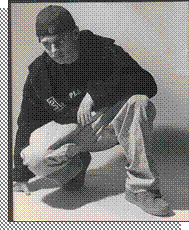

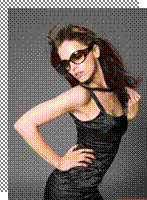
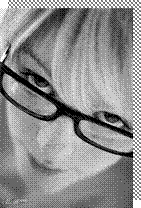
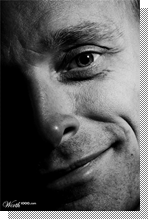

resources:
Gather the
Evidence (worksheet #2)
resources:
Focus
on Photography Composition
Identify the
Causes (worksheet #3)
resources:
11
Tips for Better Candid Photography
Examples Of Brilliant
Photography With Humor
Evaluate an
Existing Policy (worksheet #4)
resources:
Develop
Solutions (worksheet #5)
resources:
How to Take Stunning Portraits
Select the Best
Solution (worksheet #6)
resources:
planning for
your photography session
General
Resources:
http://blog.epicedits.com/2007/12/10/16-inspirational-portrait-photography-techn
http://www.photographytips.com/page.cfm/368
http://www.photography-colleges.org/the-top-100-photography-blogs/http://www2.maxwell.syr.edu/plegal/TIPS/worksheet3.html
Evaluation:
Multimedia Project : Creating A
Digital Multimedia Electronic Portfolio using iMovie
|
CATEGORY |
Excellent - 4 |
Good - 3 |
Satisfactory - 2 |
Needs Improvement - 1 |
Earned Points |
|
Purpose |
The correct objective of the project has been clearly
established throughout the final product. |
The correct objective of the project has been clearly
established, but not maintained throughout the final product. |
The objective is either incorrect or unclear throughout the
final product. |
The objective of the project is not evident. |
|
|
Mechanics |
No misspellings or grammatical errors. Art vocabulary
successfully added |
Three or fewer misspellings and/or grammatical errors. Art
vocabulary somewhat successfully added |
Four misspellings and/or grammatical errors. Art vocabulary
hardly added |
More than 4 errors in spelling or grammar. Art vocabulary not
added |
|
|
Use of Photos and
Enhancements |
All graphics/photographs, (taken by the student) video, audio or
other enhancements, such as font size and color, are used effectively to enrich
the learning experience. Example: transitions, adding, music, photos,
additional titles. |
Most graphics/ photographs, (taken by the student) video, audio
or other enhancements are used appropriately to enrich the experience.
Example: transitions, no music, photos, no additional titles |
Few graphics/ photographs, (taken by the student) video, audio
or other enhancements are used. Example: no transitions or too many
transitions, no music, no photos, no
additional titles |
No graphics/photographs, (taken by the student) video, audio or
other enhancements are used. |
|
|
Voice |
Voice quality is clear and consistently audible throughout the
presentation. |
Voice quality is clear and consistently audible throughout the majority
(85-95%) of the presentation. |
Voice quality is clear and consistently audible through some
(70-84%) of the presentation. |
Voice quality is not clear and audible through most (50 -60%) of
the presentation |
|
|
Organization |
Content is consistently organized using headings or bulleted
points to group related material. |
Content is partially organized using headings or bulleted lists
to group related material throughout the final product. |
Content shows little organization for the most part throughout
the final product. |
There was no clear organizational structure, just lots of facts
throughout the final product. |
|
|
Originality |
Product shows a consistent amount of original thought using the digital
platform. Ideas are creative and inventive. |
Product shows some original thought using the digital platform.
Work shows new ideas and insights. |
Product shows little evidence of original thinking using the
digital platform. Uses other people's ideas (giving them credit), but there
is |
Product shows no evidence of original thinking using the digital
platform. Uses other people's ideas, but does not give them credit using the
digital platform. |
|
|
Content |
Covers topic in-depth with details and examples. Subject
knowledge is accurate and excellent. |
Covers most of the topic in-depth with details and examples.
Subject knowledge is accurate and good. |
Covers required information about the topic but there are 1-2
factual errors. |
Covers minimal content OR there are several factual errors. |
|
|
Sources |
Source information collected for all graphics, facts and quotes.
All documented in MLA format. |
Source information collected for all graphics, facts and quotes.
Most documented in MLA format. |
Source information collected for some graphics, facts and
quotes, but not in MLA format. |
No source information collected. |
|
|
Grade: |
|
|
|
Total Points: |
|
Self evaluation:
Students
will evaluate each others work throughout the nature
of the assignment by having a series of critiques as well as evaluating
themself on the progress.
Conclusion: Students made a multimedia project incorporating
their photos taken in class and out of class. The two assignments were based on
elements and principles of design and portraiture. After studying other photographers techniques and practicing in the class they
became more proficient and confident behind and in front of the camera. After
editing their photographs they learned how to shoot video. They interviewed
students, teachers and themselves on how the process went and what they learned
as well as asking their peers and teachers how technology enhances their
everyday lives and classrooms. They put all their ingredients together to whip
up a splendid movie. The movie is an electronical
portfolio of their work thus far. The students will add future work to their
piece throughout the year. They also added text, image of themselves and bio of
themselves all put to music through itunes.
Standards: The Arts
Standard 1: Creating, Performing, and Participating in the Arts
Students will actively engage in the processes that constitute creation and performance
in the arts (dance, music, theatre, and visual arts) and participate in various
roles in the arts.
Standard 2: Knowing and Using
Arts Materials and Resources
Students will be knowledgeable about and make use of the materials and
resources available for participation in the arts in various roles.